Team Stats
After you select a team from the Team Tab, you will be redirected to the Team Stats page. This is where you find the stat breakdowns for a specific team.
Season & Competition Filters
The drop-downs at the top of the page allow you to filter data by Season and Competition type.
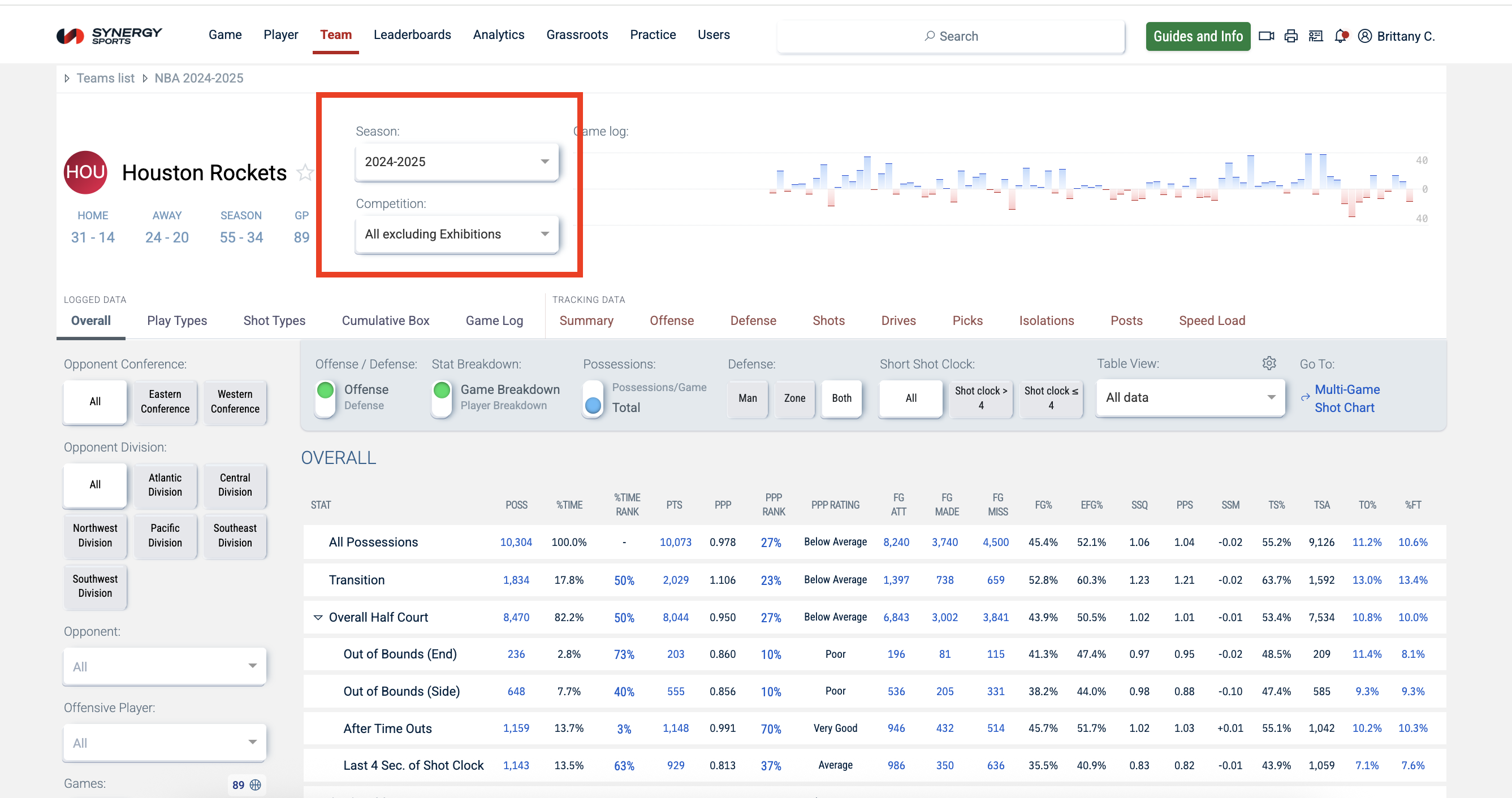
Game Flowchart
The flowchart on the right displays all the games from the selected season. Hovering over the flowchart will show game results. Clicking on a specific game will redirect you to the Game Stats page for that game.
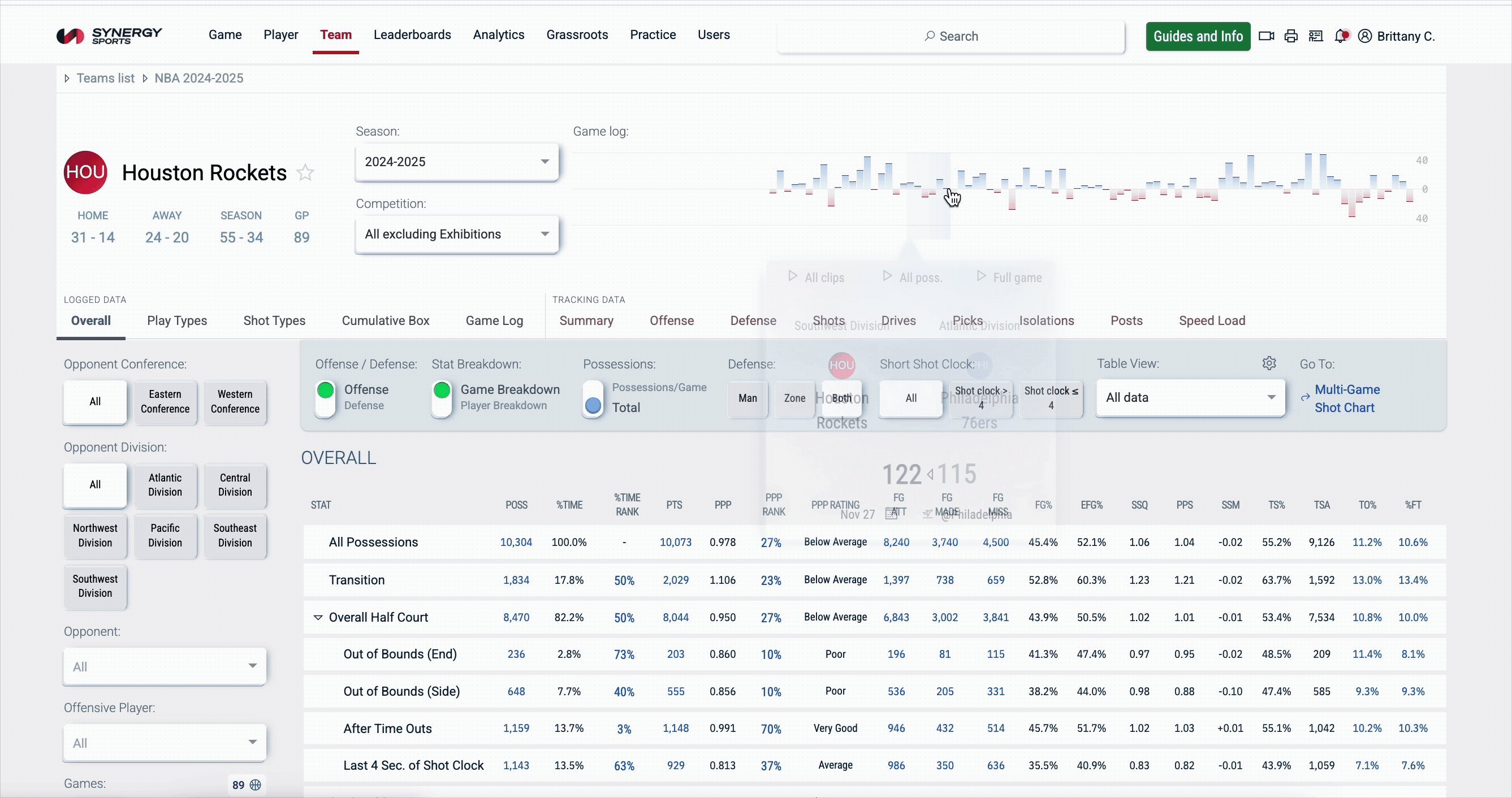
Views Overview
On the Team Stats page, you will find the following views:
- Overall
- Play Types
- Shot Types
- Cumulative Box
- Game Log (only available to Advanced Analytics users)
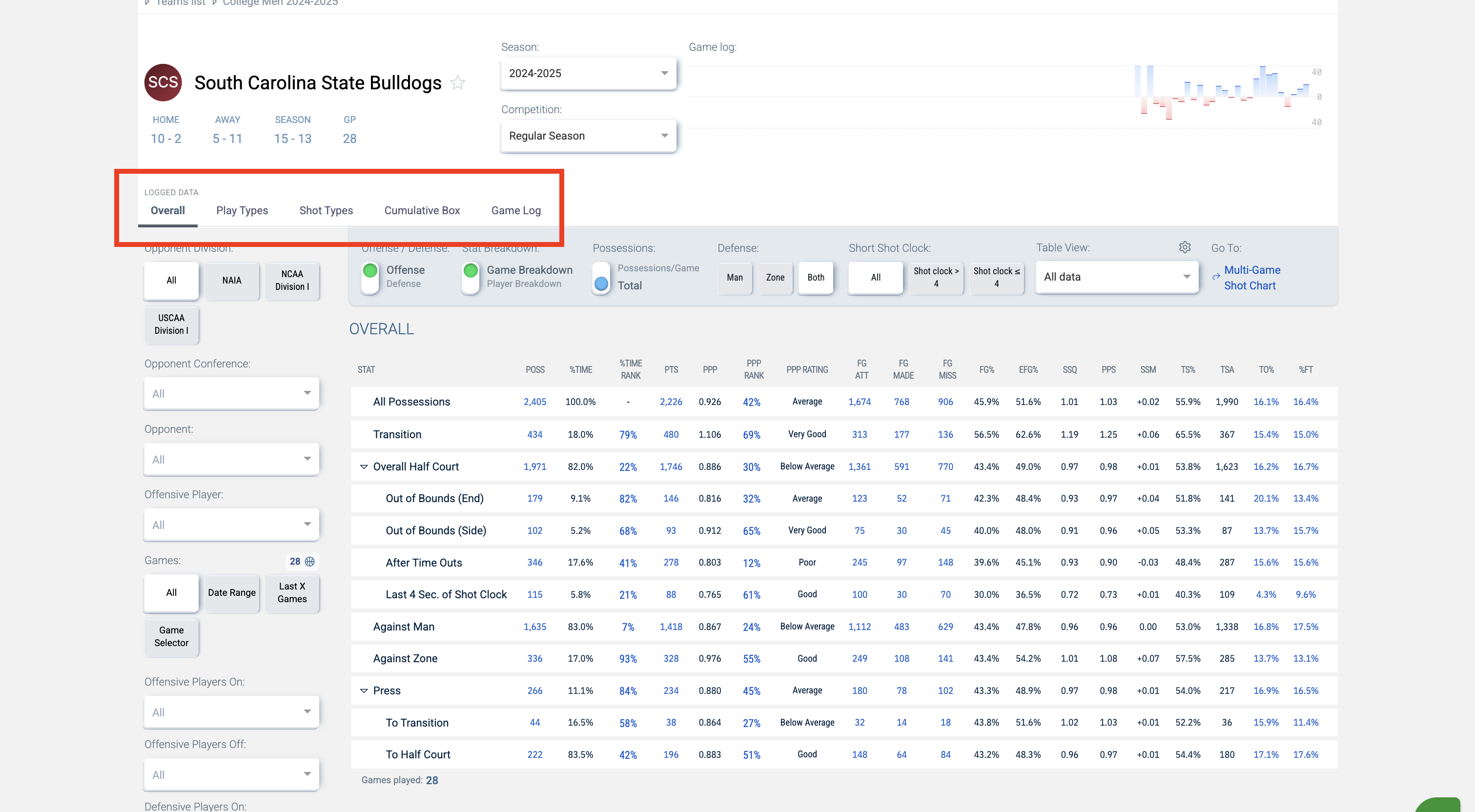
Tools and Filters
You can use tools and features to narrow down the specific details you're searching for within each view. A variation of these tools and features can be found on most of the views on the Team tab:
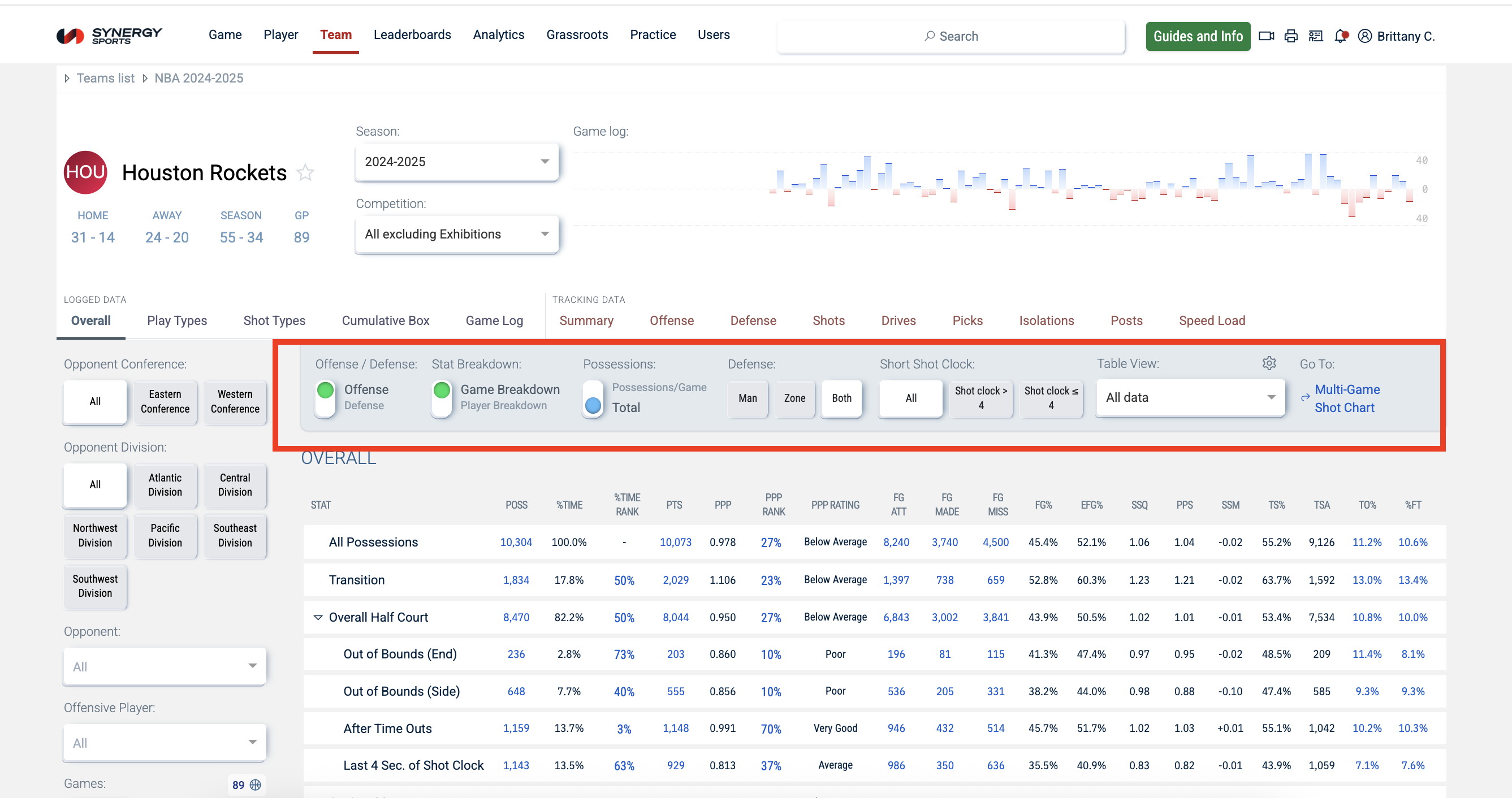
- Offense / Defense: toggle to switch between the player's offensive and defensive stats
- Stat Breakdown: toggle to include stat subtypes or the game log
- Possessions: toggle to update the data to be a per game average or total values
- Defense: select whether to view stats when the defense is in man, zone, or both
- Play Type: select whether to view stats when the play occurs in half court, transition, put backs, or all
- Short Shot Clock: select whether to see stats where the shot clock is less than 4 seconds, greater or equal to 4 seconds, or both
- Table Views(gear icon): modify the table view by switching column visibility and their order in the table

Advanced Analytics Filters
If you have Advanced Analytics, you will see additional filters on the left. These will allow you to filter opponents by division/conference and filter on/off lineup combinations.
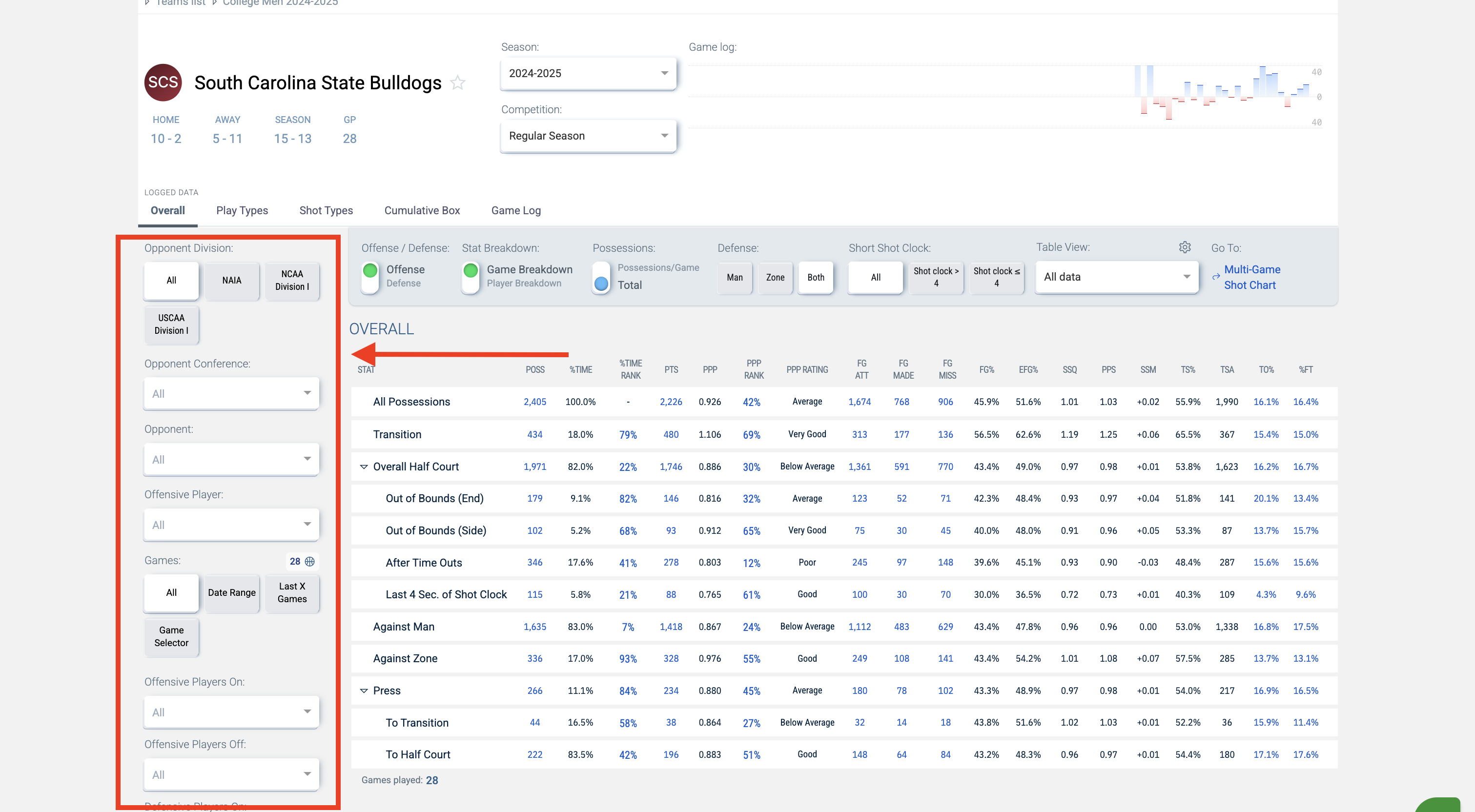
Link to Video
Blue stats will link to corresponding videos. If you click on a blue number (excluding "ranks"), then a box will appear with Video Playback Parameters. Make sure the Playback filter is set to In-Browser Player, and then click OK to open clips.
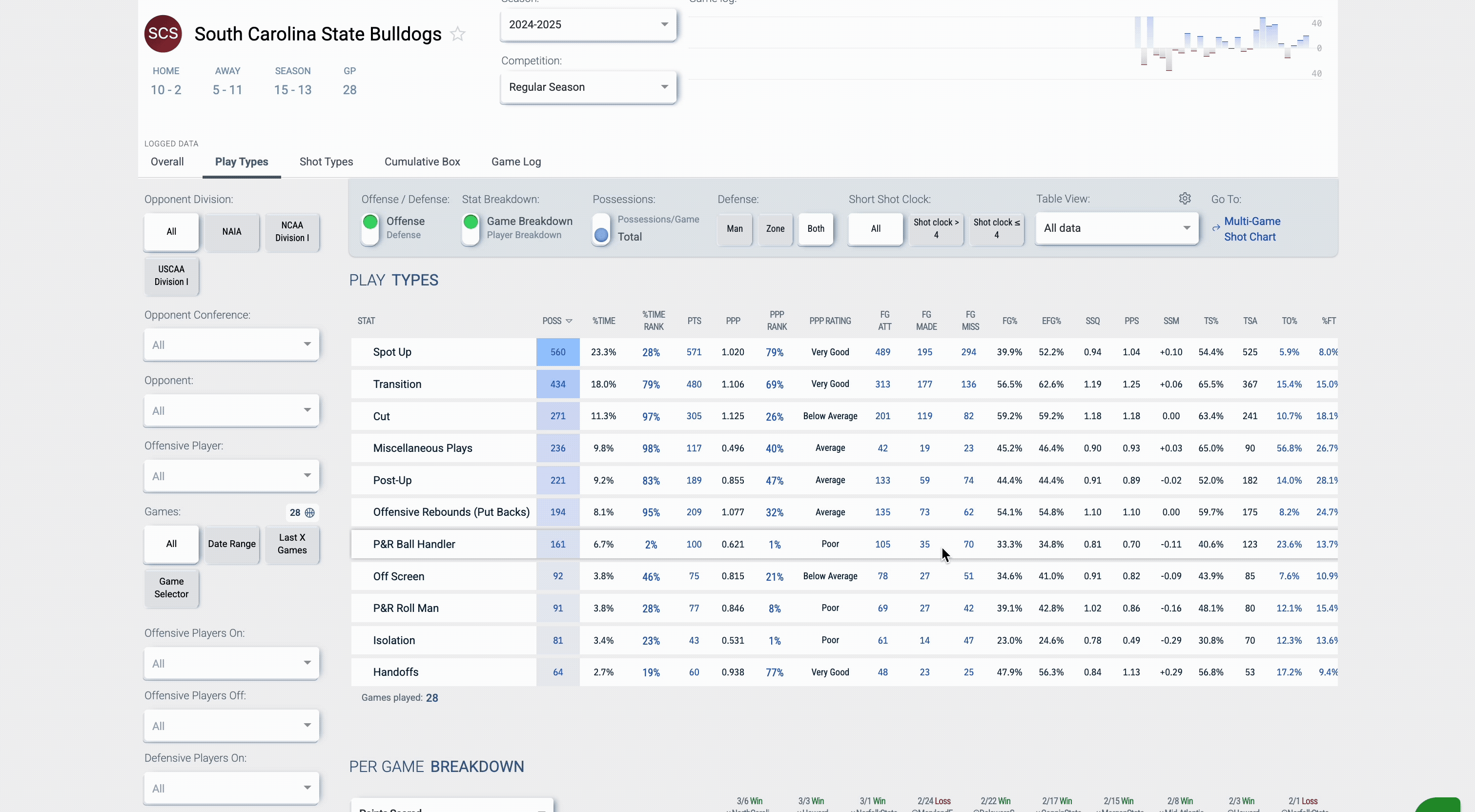
Link to Leaderboards
Ranks (e.g. %Time Ranks and PPP Ranks) display the player or team ranking within their league on a scale of 0th (lowest) to 100th (highest). Selecting the blue number will launch the Leaderboards with the rank sorted.
Note: The space will be left blank if there is no ranking available. There will be a dash instead of a number ranking if the 10 possession minimum is not met. By clicking the dash, it will launch the Leaderboard.
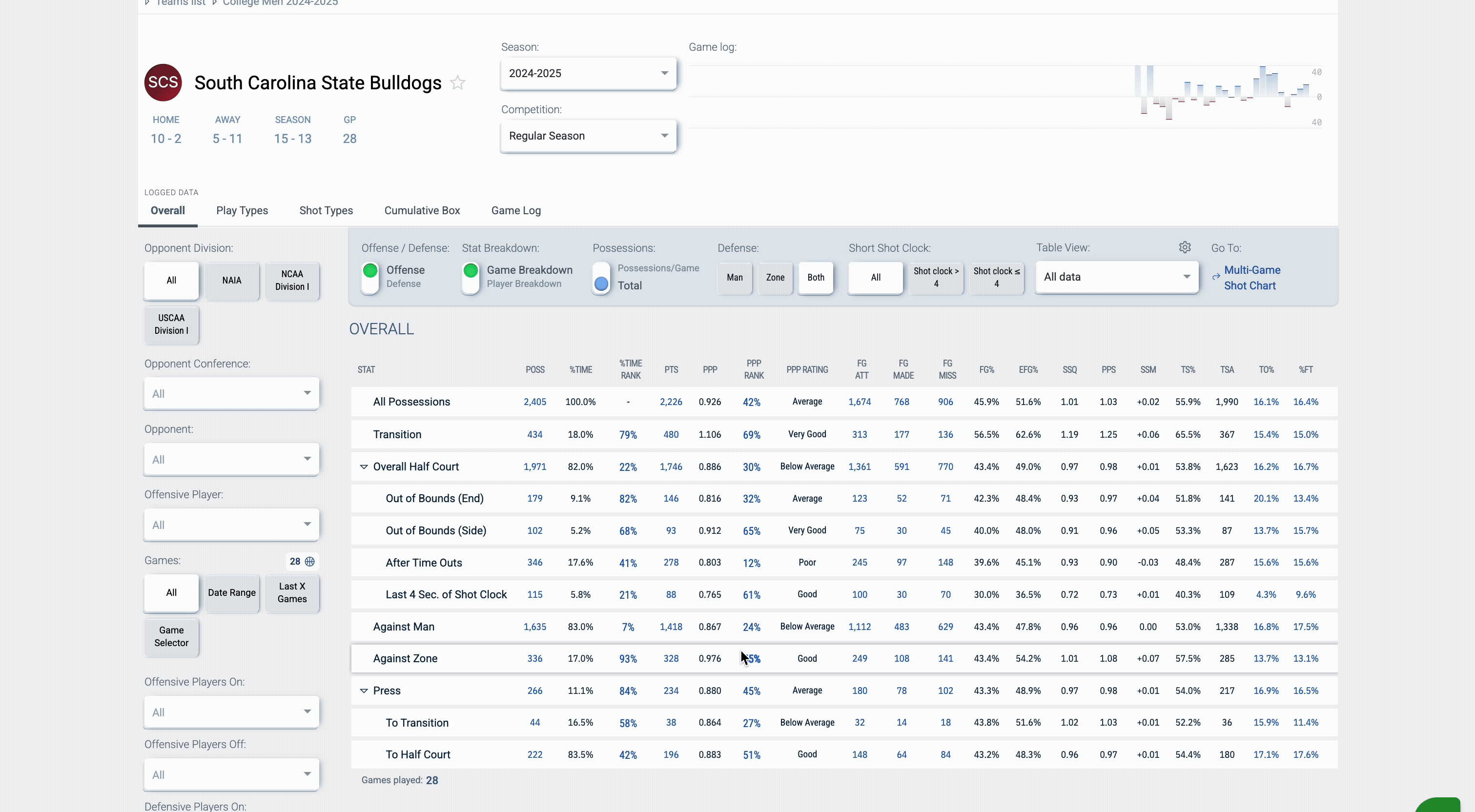
Overall View
The Team Stats page defaults to the Overall view. This view currently provides a look at a team's Overall stats and Per Game Breakdown.
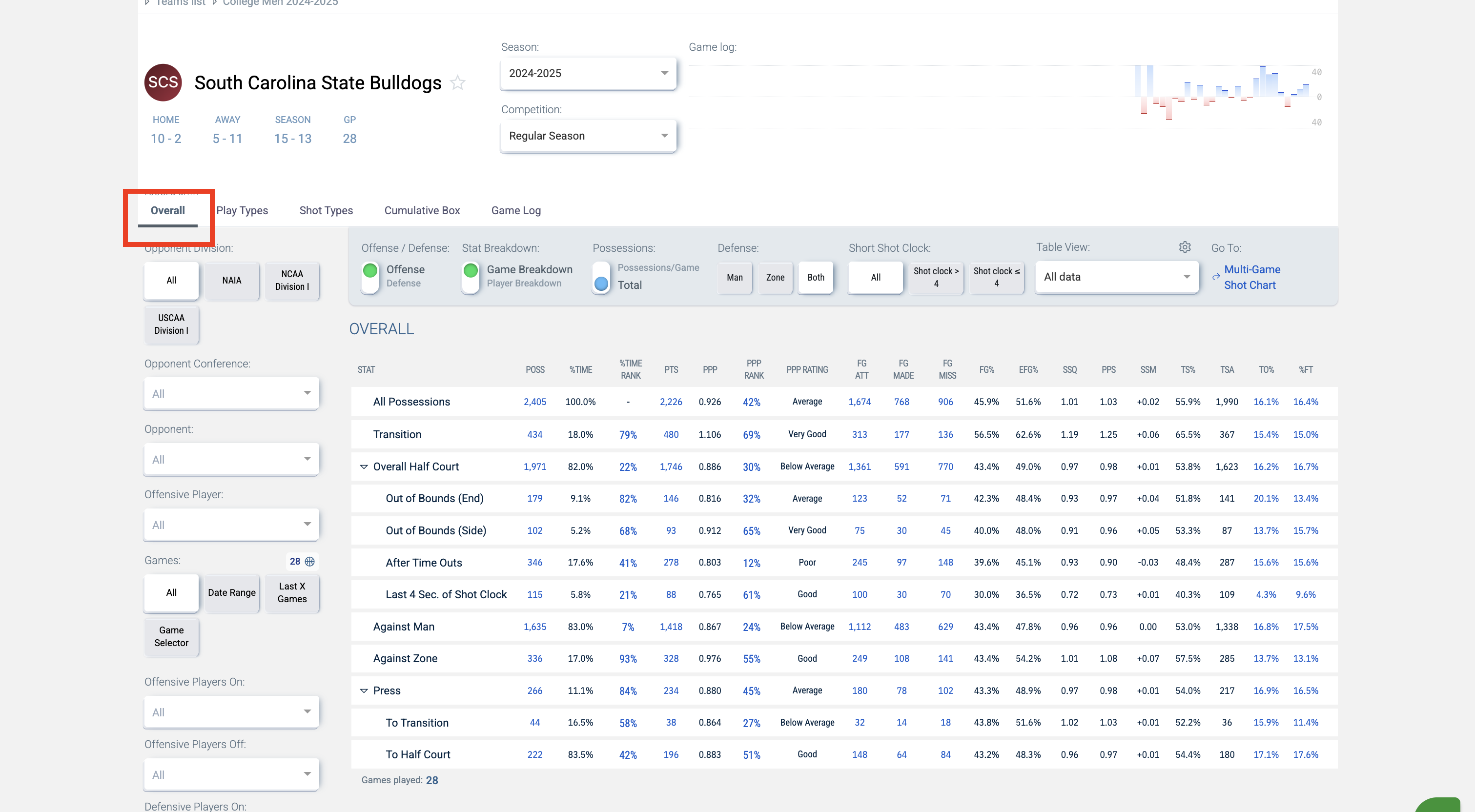
Play Types
Clicking the Play Types view will load the Play Type stats tables. These tables cover Play Types, Per Game Breakdown, P&R Ball Handler, Isolation, and Post Up.

Shot Types
Clicking the Shot Types view will load the Shot Type stats tables. These tables cover Shot Types, Shot Distances (Jumpers), Shot Quality, and Per Game Breakdown.
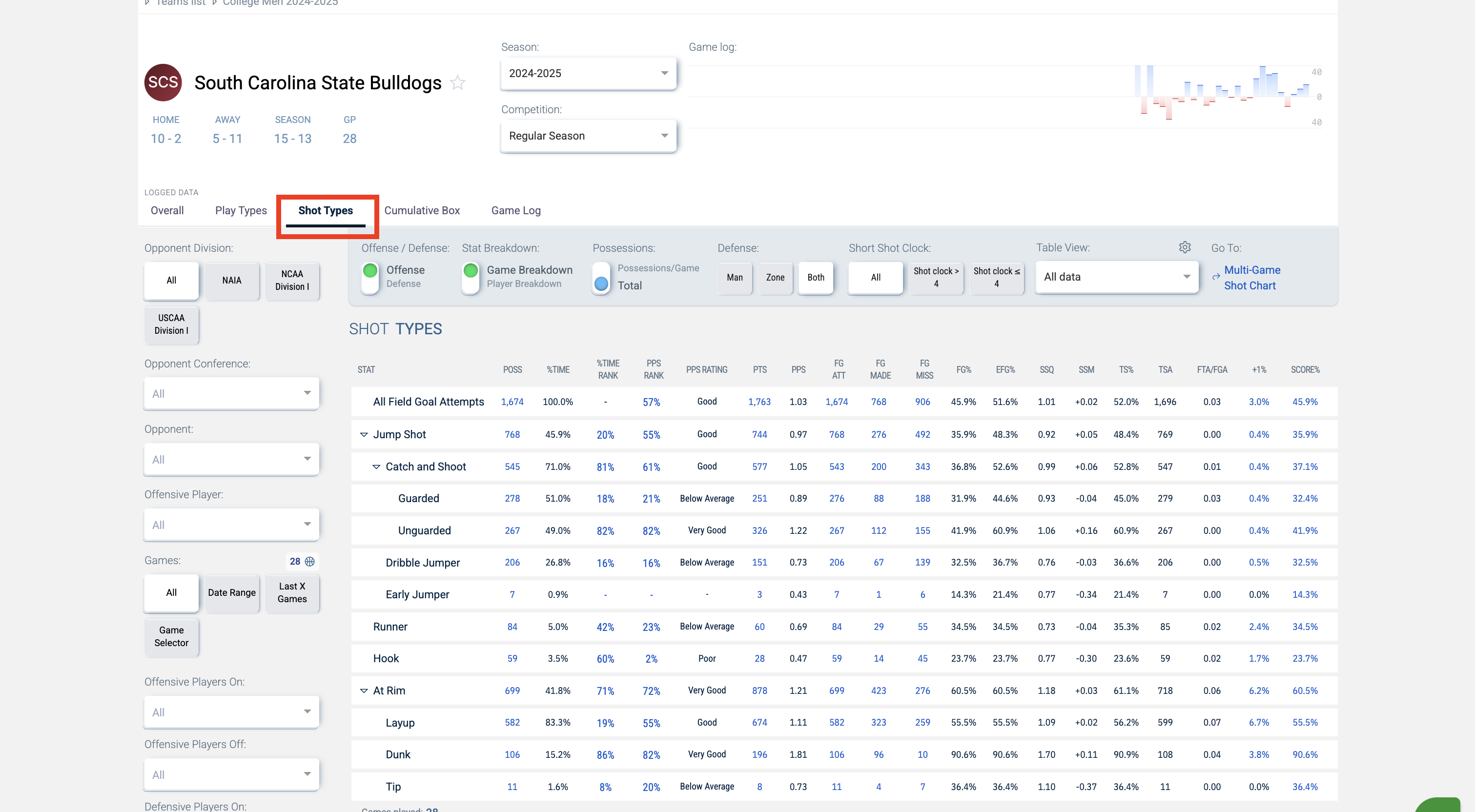
Cumulative Box
Clicking this view will load the Cumulative Boxscore stats tables for all players.
Note: You can only access the Projected Stats filter if you have access to the Insights Package.
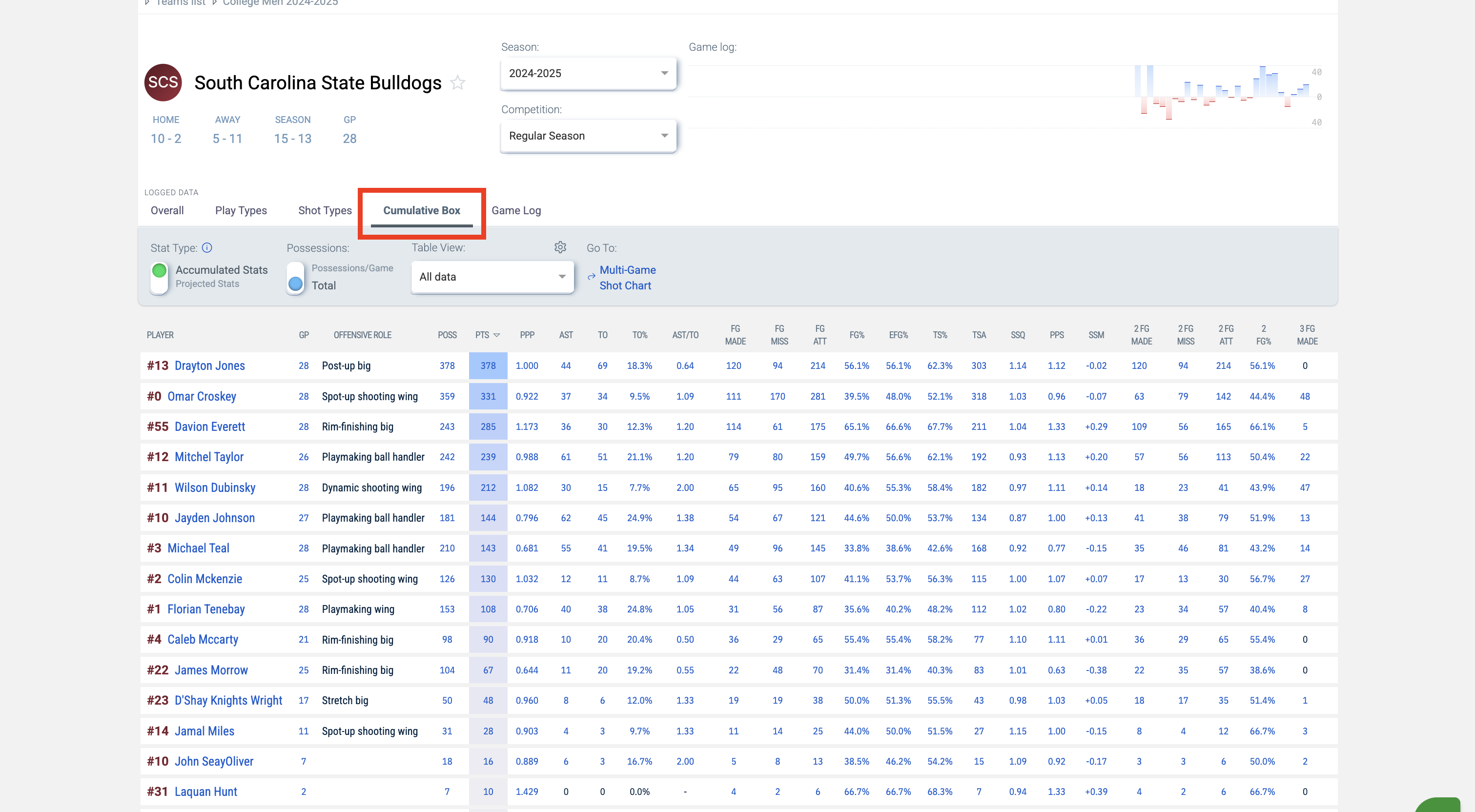
Game Log
The Game Log is only accessible to users with Advanced Analytics. Click on the Game Log to see all of the game results from the selected season.
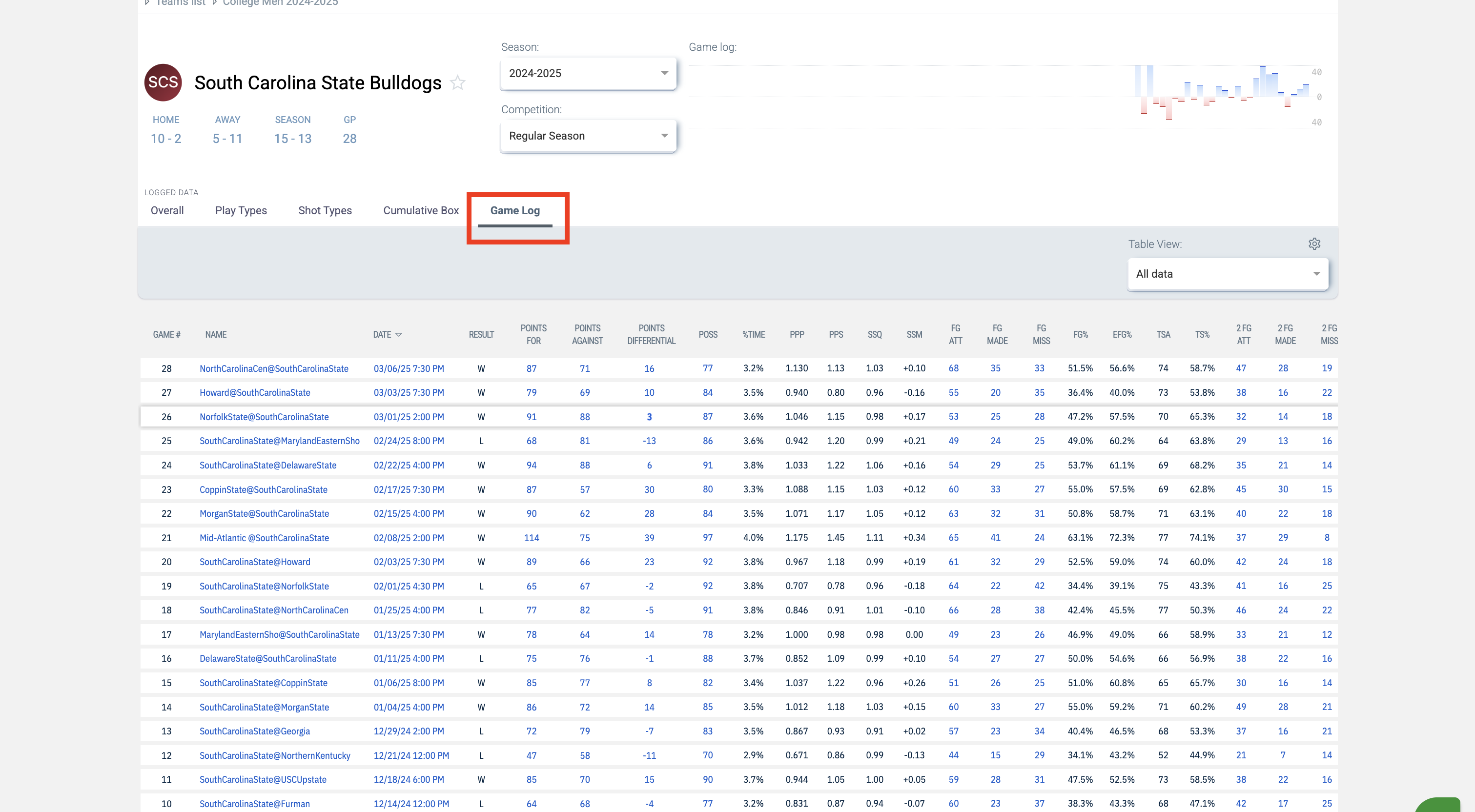
Was this article helpful?
That’s Great!
Thank you for your feedback
Sorry! We couldn't be helpful
Thank you for your feedback
Feedback sent
We appreciate your effort and will try to fix the article