_____________________________________________________________________________________
Release Date: October 28, 2025
Editor/Editor Max Releases: 13.2.2 PC | 13.2.2 Mac
In this release...
Automatically play slides
Slides were cueing to the start and not automatically playing when Autoplay was turned on. This has been fixed.
Known issues...
Editor-sharing recipients do not register Clips Watched in Mobile
Clips do not change their display from Not Watched to Watched within Mobile edits that have been shared via Editor. Clips do register as Watched for Edit Owners, and for recipients of edits that are shared directly via the mobile app.

External apps cannot process edits with multiple video qualities
Some third-party apps have trouble with unwanted zooming of clips when they are part of edits of varying video quality. When this happens, switch the app's Playback Quality from High to Standard, reopen the edit, and try exporting again:

Cannot send from Team Site to Editor 11
Following a security update, clips may no longer be sent from Team Site to versions 11 and older of the Editor. Clips that have already been sent may still be accessed.
Time removed from the end of long captures
When a long capture, such as for a full-length practice, is terminated, up to 30 seconds of footage at the end of the file is not processed. Captures should be run an extra 30 seconds to be safe.
Cannot directly update old PC builds from desktop
Due to a bug in the installer, an error appears on PC upon trying to update from a desktop shortcut of an older build, not opened in several months. The message says something along the lines of "Unable to start the application. Contact the application vendor for assistance."

From here, users may uninstall+reinstall, using Add or Remove Programs:

Or users can create a shortcut from the actual app inside its folder by:
1. typing %appdata% into the search bar
2. clicking back on appdata to get out of the Roaming folder, then navigating to Apps → 2.0 → two sets of number/letter combinations:

3. Finding the most recent folder entitled "syne..app"
4. Finding the Application inside:

5. Right-clicking to create a new shortcut
_____________________________________________________________________________________
Release Date: October 23, 2025
Editor/Editor Max Releases: 13.2.1 PC | 13.2.1 Mac
In this release...
Dynamic Text overlay Bug Fixes:
A simple Text Overlay prompt has been re-introduced to the video player interface, with a grave accent (`) default hotkey. Tab or return out of the box to save, automatically resuming playback.

Bug Fixes:
- Basketball CSV export files now include data in the Result column.
- Upon duplication of a Timeline, the segment data is now copied over as well.
- Column Text Overlay settings are now carried over to the view-only receiver following sharing.
_____________________________________________________________________________________
Release Date: October 9, 2025
Editor/Editor Max Releases: 13.2 PC | 13.2 Mac
In this release...
Share with Groups
Add labels to users to make it easier to share edits with the same groups over and over.
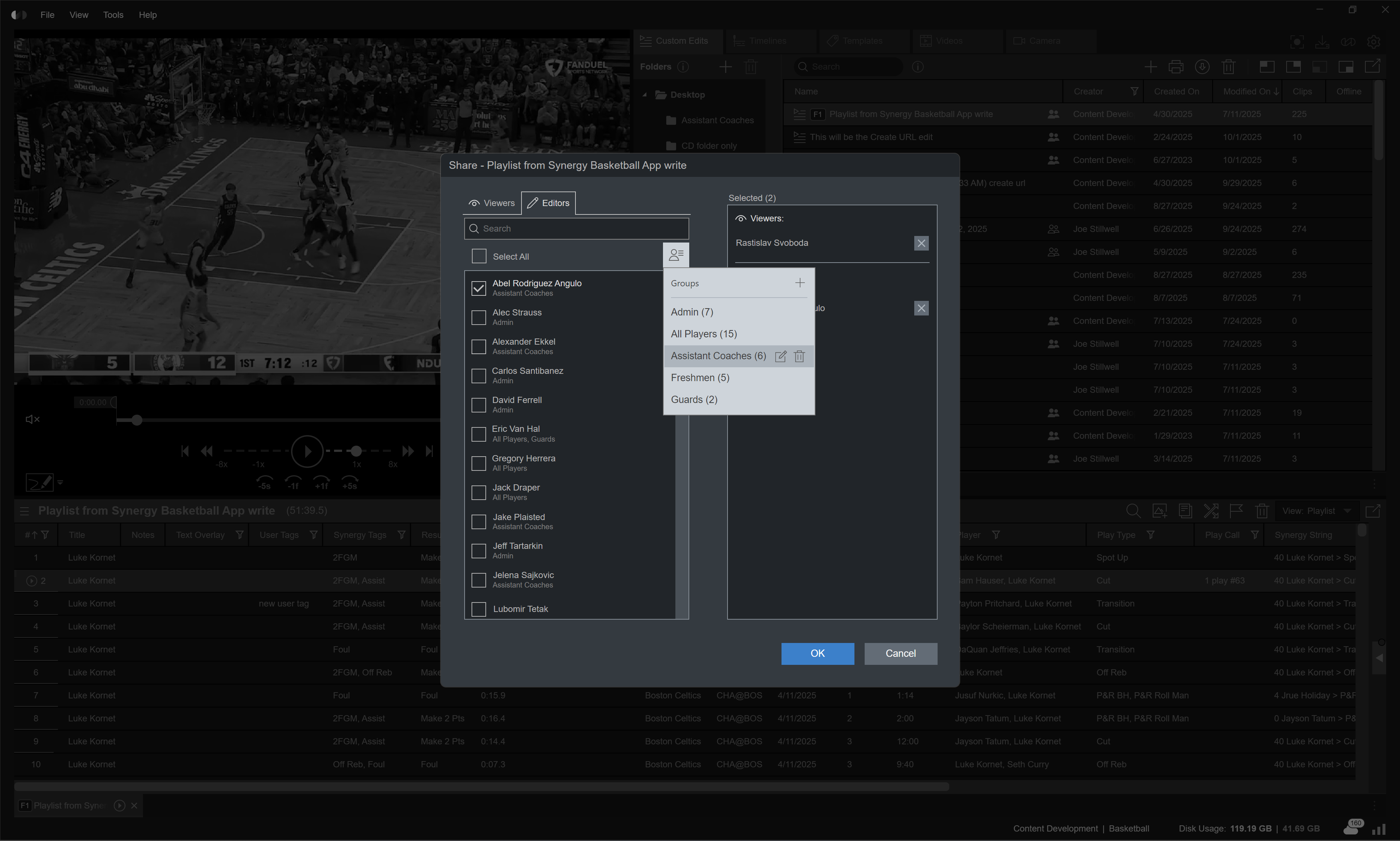
New Video Overlay Tools
Our new overlay library includes stickers, spotlights, and play drawing tools. Customize your tools display in advance so that you can mark clips up quickly. Lines may be drawns as curves, or with angles.
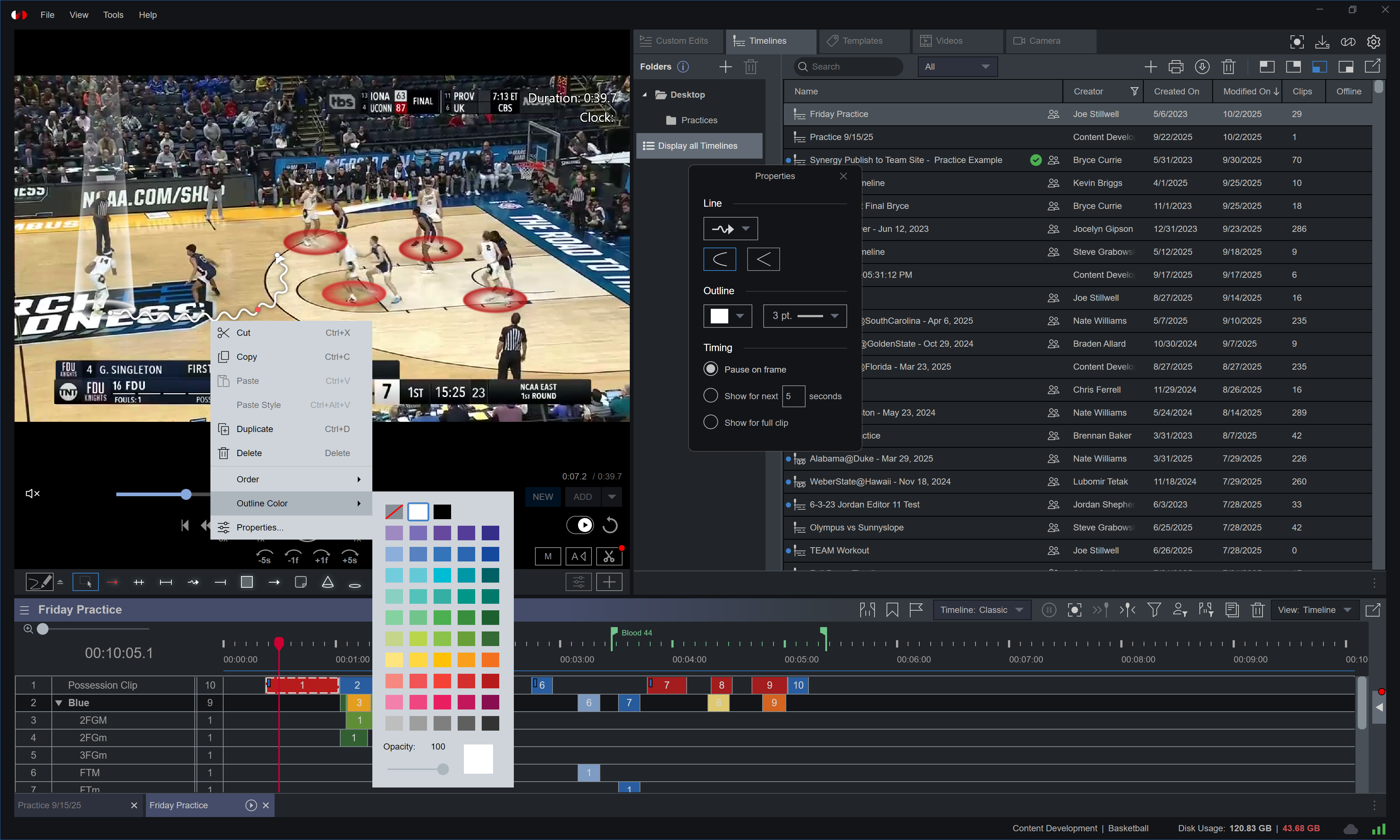
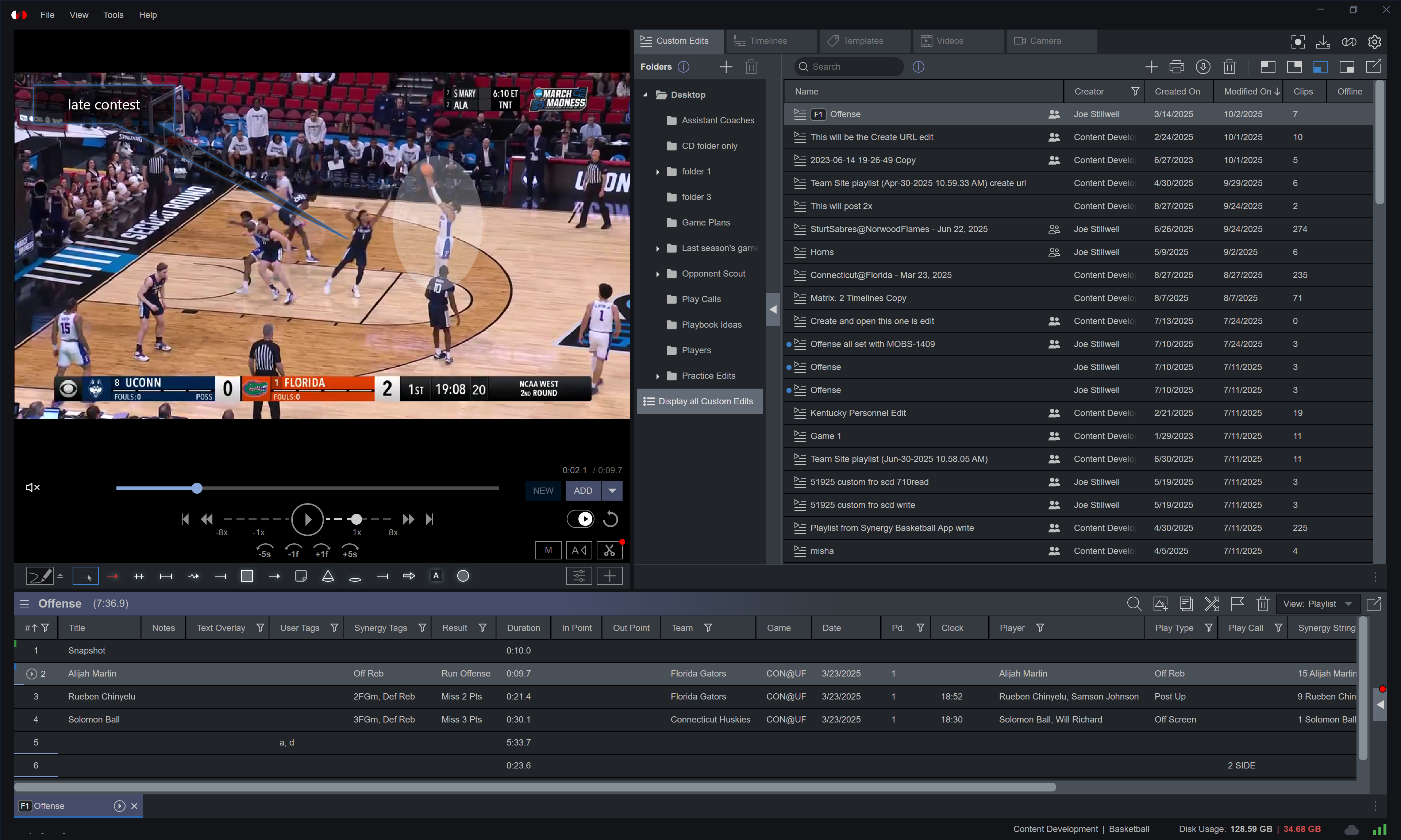
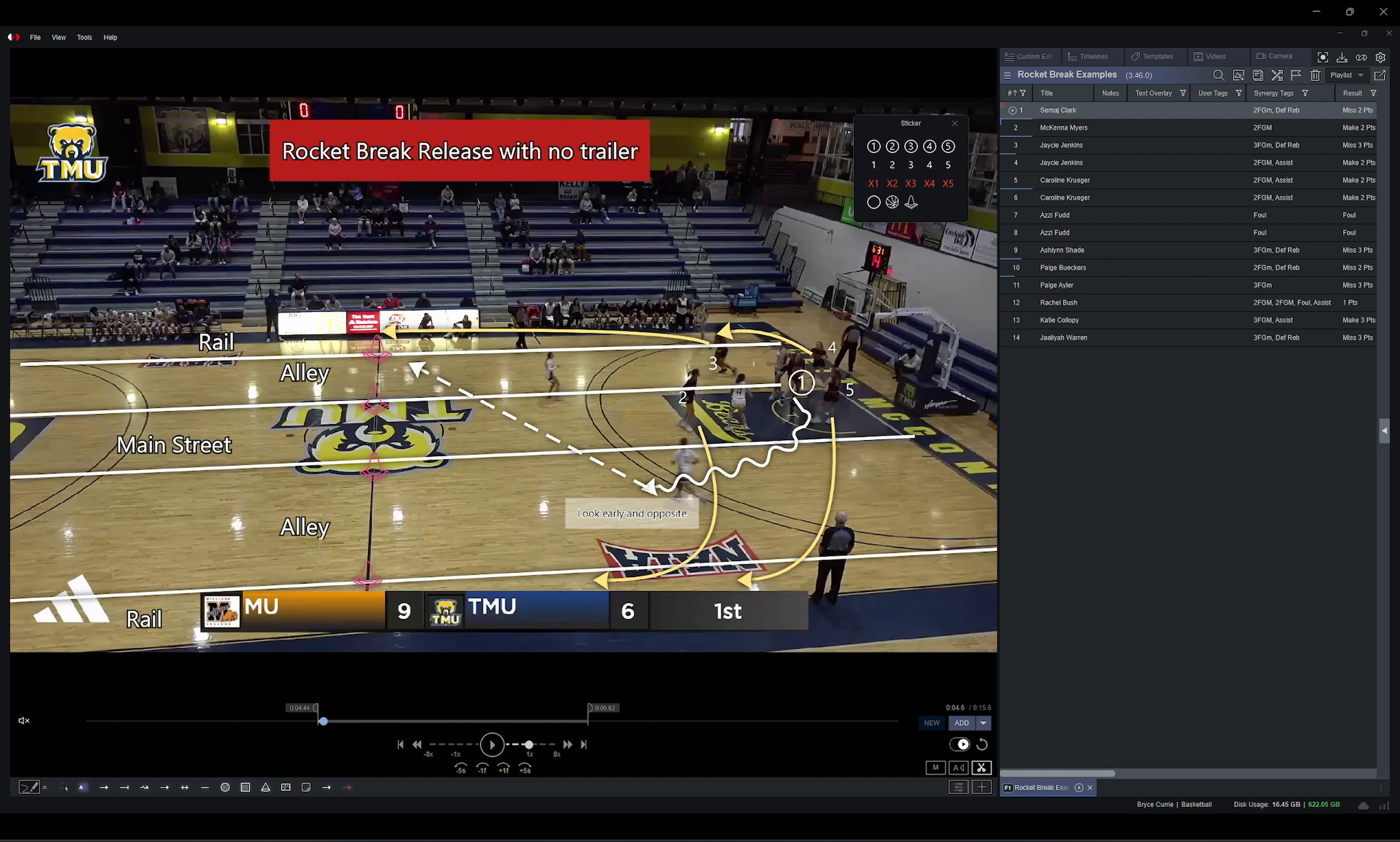
Telestration
When the Overlay menu is closed, click and hold the cursor over the screen at any time to instantly pause and draw. Your drawings will be erase in a few seconds when playback resumes. Live telestration is available when playing both clips and timelines.
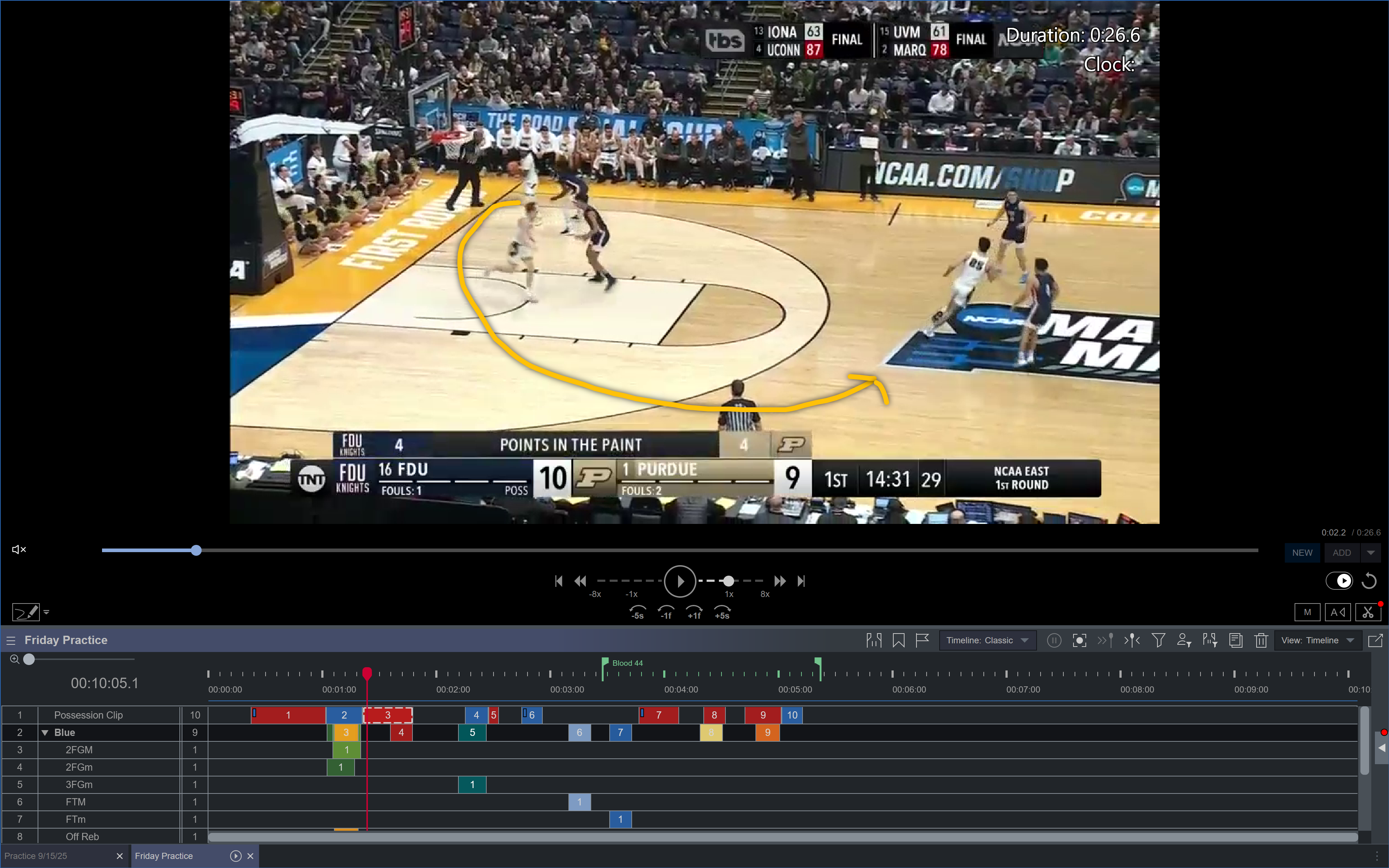
Images library
Maintain a library of recent images to add to your slide presentation.
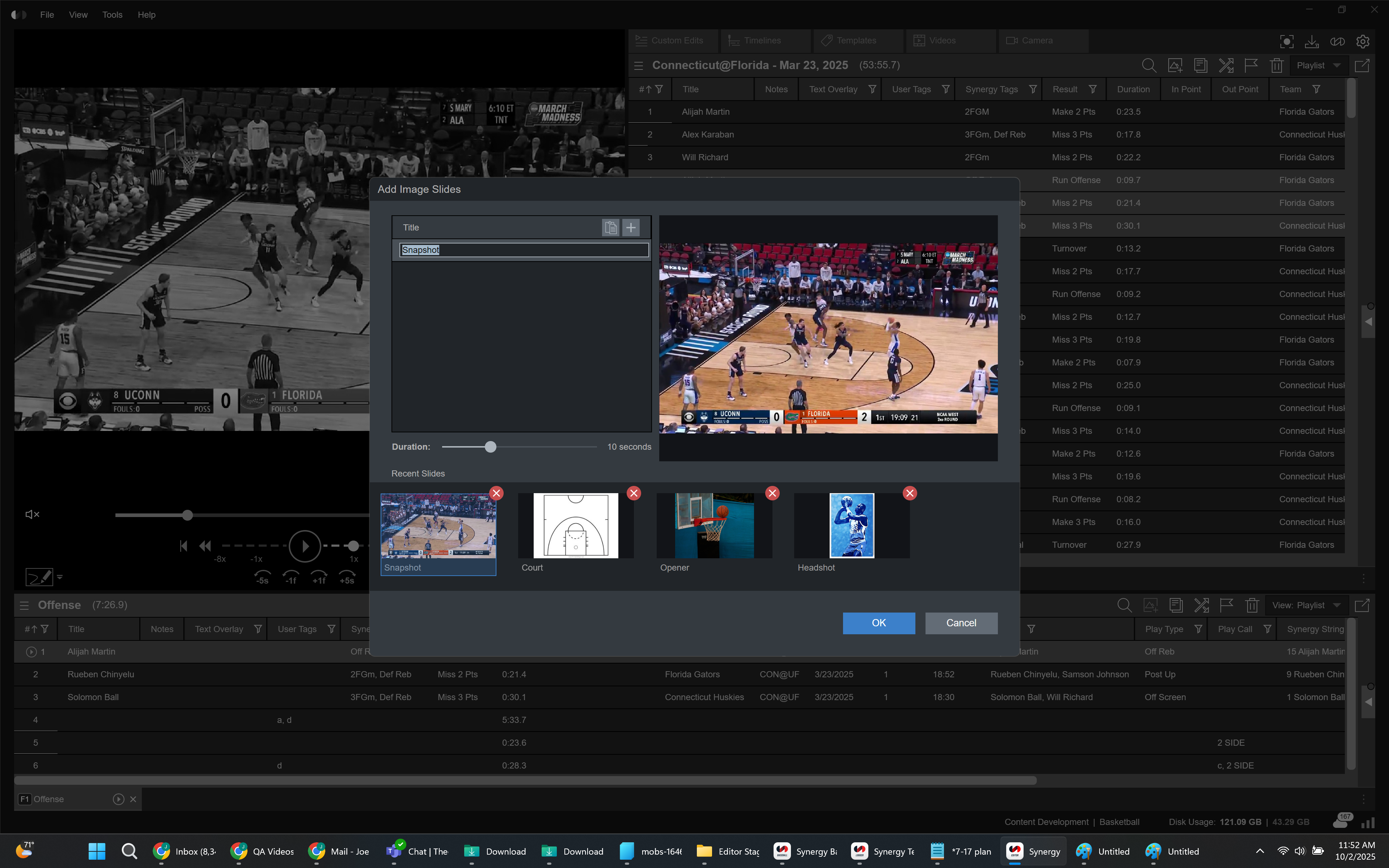
Angle tool
Angle measurements are available within overlay tools.

Also:
- When sharing debuted, the person attached to the edit within the edits listings was changed to the current owner. This column has been switched back to show the original creator.
_____________________________________________________________________________________
Release Date: July 7, 2025
Editor/Editor Max Releases: 13.1 PC | 13.1 Mac
In this release...
Edit Collaboration
Collaborate with team members on the same edit, both for Custom Edits and for Timelines – no more sending Edits back and forth and deleting old copies:


Edits can be shared for editing or as view-only. Edits can only be shared by the creator, and access can be removed at any time. Older Timelines will still show as available for all team members, but new Timelines will be private by default. Access to old Timelines can be restricted now by the creator.
Save Edits for Offline use
Custom Edits and Timelines may be pinned for offline use. These edits will be downloaded separately and will never be removed automatically from your offline cache until you unpin them:

You won't have to open edits and watch them cache any longer before going offline. Just watch for the green circles and you can head to the bus.
Edit search
Searching is available within Playlist-view edits, displaying next to filters that you've added:

Also:
- To make it easier to close tabs, the tab menu has been moved to the top left corner of edit panels. It can also be accessed by right clicking the tab.
- More flexible selection and editing for multiple clips at once
- Open recent items from top menu, including from old sessions
- Copy text from Playlist view into a CSV file
- Trim points are measured to the hundredths place for more precision
- Undocked items are pinned by default, unless turned off
- Outcome user tags are moved to the Result column in Playlist view, matching Synergy tags
- More efficient import and export performance
_____________________________________________________________________________________
Editor/Editor Max Releases: 13.0 PC | 13.0 Mac
In this release...
Shot Charts
Max users can create shot charts from your practice footage by adding a court diagram to your Tagging Template:

Shot Charts open up for viewing from the right side of any edit. Charts can be toggled to track by zones:

Shot Charts may be converted to PDFs or printed off:

More info on shot charts is available here.
Curate Playlist view
Rearrange or hide Playlist columns to curate unique views in each panel.

Mouse Wheel scrubbing
Frame-by-frame scrubbing can be activated using the mouse wheel.
_____________________________________________________________________________________
Editor/Editor Max Releases: 12.5.1 PC | 12.5.1 Mac
In this release...
Huge improvement in loading speeds
Loading speeds have been significantly improved, especially on older devices.
_____________________________________________________________________________________
Release Date: December 11, 2024
Editor/Editor Max Releases: 12.5.0 PC | 12.5.0 Mac
In this release...
Shot Chart tagging
A shot chart can be placed on Tagging Templates for adding plot points to practice clips. The completed chart can be pulled out from Timeline, Playlist, or Sequencer view. Plot points appear in red for made field goals, blue for missed, or gray when not attached to shots.

Segment filters
Timelines may be filtered by segment, allowing box score printing from individual drills.

Play Call column
Play Calls have their own column in Playlist view for independent sorting and filtering.

Exclusive Synergy Camera practice tab
Synergy Camera practices display within an exclusive tab, separate from Synergy games.
_____________________________________________________________________________________
Release Date: November 13, 2024
Editor/Editor Max Releases: 12.4.1 PC | 12.4.1 Mac
In this release...
Grid text editing restored
Text edit changes within grids, such as changes to Custom Edit names, were submitted automatically rather than waiting for the user to manually submit. Changes to Video names did not sustain.
Export workflow reverted
Streamlining of the structure and naming conventions for CSV export files were reverted because an external application could not accommodate the changes.
_____________________________________________________________________________________
Release Date: November 7, 2024
Editor/Editor Max Releases: 12.4.0 PC | 12.4.0 Mac
In this release...
Optimized Live Capture performance
Live Capturing from hard-wired input is better:
- The size of output files has shrunk to previous levels
- Memory usage has been reduced
- Clip synchronization has been improved
- Response to skipped preview frames is improved. Previously when captures were launched under heavy device usage it sometimes caused the Editor to add 30 seconds to the start of the video player preview, making synchronized live tagging impossible, forcing the user to retry the Capture launch.
As part of this fix:
- Though not officially supported, clip playback is again available on macOS 10.15 Big Sur
- Combined-clip export MP4 files were ignoring slide duration and including all slides as single frames. This has been fixed.
Add clips from the video player
Add clips to any F-key tagged edit from the Video Player, or simply use the menu for hotkey reference when in full screen.

Synergy Site bookmark
Quickly access the Synergy Team Site from a bookmark button at the top right.

Practice Date Range
The Team Site Practice tab features Date Range selections, allowing the ability to see cumulative stats for just the current season, for example, without having to unpublish Edits.

Download received edits
By default, Edits sent from other users will automatically download/cache for quick playback after the Editor refreshes. Any Edit may be cached without being opened from the control+click menu.

Automatic caching may be turned off from the Options menu.

Movable tabs
Edit and Template tabs may be dragged to dock, undock, or change panels.

Team Color tags
The first color option on the tagging template is your team's color.

Also
- When an edit is cued for playback, the first clip is selected, meaning that hotkeys (Add Flag, Add Clip to Edit, etc.) will work without additional manual selection.
- When a clip is playing and an Auto Clip or Manual Clip button is pressed, a new clip will be created rather than a Label added to the playing clip.
- Filters display items alphabetically.
_____________________________________________________________________________________
Release Date: October 25, 2024
Editor/Editor Max Releases: version 12.3.3 PC
In this release...
Capture file sizes reduced
Output files from Live Captures were exponentially larger starting in 12.2. A patch has been installed to restore these to the same size they were in 12.1 and earlier.
_____________________________________________________________________________________
Release Date: October 11, 2024
Editor/Editor Max Releases: version 12.3.2 PC
In this release...
Optimized offline sync
A patch has been applied to improve the syncing of Notes submitted to clips while offline.
_____________________________________________________________________________________
Release Date: October 1, 2024
Editor/Editor Max Releases: version 12.3.1
In this release...
Revised Export file names
Export file names have been reverted to only display clip numbers, to accommodate external applications that cannot properly sort clips using other formats.

Baseball/Softball edits send on first attempt
When a Baseball or Softball edit was sent from a client app, it did not appear if the Editor was closed at the time of the send.
More accessible Title, Notes, and Text Overlay editing
A clip's Title, Notes, and Text Overlay may be adjusted from the same popup, available from right-clicking the clip or pressing the A hotkey.


_____________________________________________________________________________________
Release Date: September 19, 2024
Editor/Editor Max Releases: version 12.3
In this release...
Open Edits to new windows
Give yourself extra working space by undocking your Custom Edit, Timeline, or Tagging Template to a new window outside the app.

Download from the Edits panel
Right-click on any edit listing to download clips from the cloud in advance.

Close all tabs at once
A setting on the panel menus allows closing all the panel's open tabs with a single move.

Linking arrows available for Shell buttons
Shells may be set up as Labels, and they can Activate and deactivate other Tagging Template buttons or other shells.

Single Frame Navigation
Enjoy enhanced frame-by-frame navigation using jump buttons in the video player controls.

Automatic cache removal
Cache file removal has been automated, removing old files when your device is low on space.

_____________________________________________________________________________________
Release Date: September 13, 2024
Editor/Editor Max Releases: version 12.2.2 (Mac only)
In this release...
Capturing restored
A memory leak on the Mac Editor has been patched. Updating to 12.2.2 is critical to restore expected Editor functionality during long practice captures.
_____________________________________________________________________________________
Release Date: August 13, 2024
Editor/Editor Max Releases: version 12.2
In this release...
Play game clips without repetition
When Autoplay is turned on, play back full games from Team Site (Full Game Video or All Clips Edits) without having to watch repeat footage from overlapping clips.

Theater Mode
Activate Theater Mode from the Video Player to maximize screen space and still maintain a working dashboard.

Type text on the screen
Draw a Text box and type in text directly onto the Video Player screen.

Pause Text Overlay on frame
Text Overlay settings default to pausing on your selected frame. Drawings disappear when you restart playback.

Matrix CSV export
Export your current Matrix view to a CSV file to keep with your own data.

Cut clips from Video Player
The NEW+ button cuts untagged clips to Timeline directly from the Video Player.

Play Type column
In Playlist view, a new column specifically devoted to Play Types is available.

Unseen Edits indicators
A blue dot displays in front of edits from other team members that have not been opened.
Edits may be manually marked as unseen as well.

Text Overlay added to Snapshots
Include Text Overlay in your snapshot, then paste it in as an Image Slide or save it to your device.

Clear cache immediately
Free up disk space right away with the Clear Cache Now button from the Options menu.
Also
- Used cache files from uploaded Imports and Captures will automatically be transferred for removal along with traditional cache files.
- Auto and Manual clip buttons create new buttons exclusively and no longer add labels, so you can create a new clip even when you have another clip selected.
Was this article helpful?
That’s Great!
Thank you for your feedback
Sorry! We couldn't be helpful
Thank you for your feedback
Feedback sent
We appreciate your effort and will try to fix the article

